Diffs and Changes
📌 If you have any questions shoot us an email or join us on Discord! 💜
Overview
Visually identify in real-time any changes to your platform components or dependecies.
View Platforms Diffs and Changes
💡 You can only view Platforms diffs and changes when (1) you have created a new branch and (2) you have made edits to your Platform.
-
Open your project
-
In the left-side menu, open “Platforms”
-
Select your Platform
-
Open “Views”
-
Click on “Changes” to visualize the components and dependencies that were edited
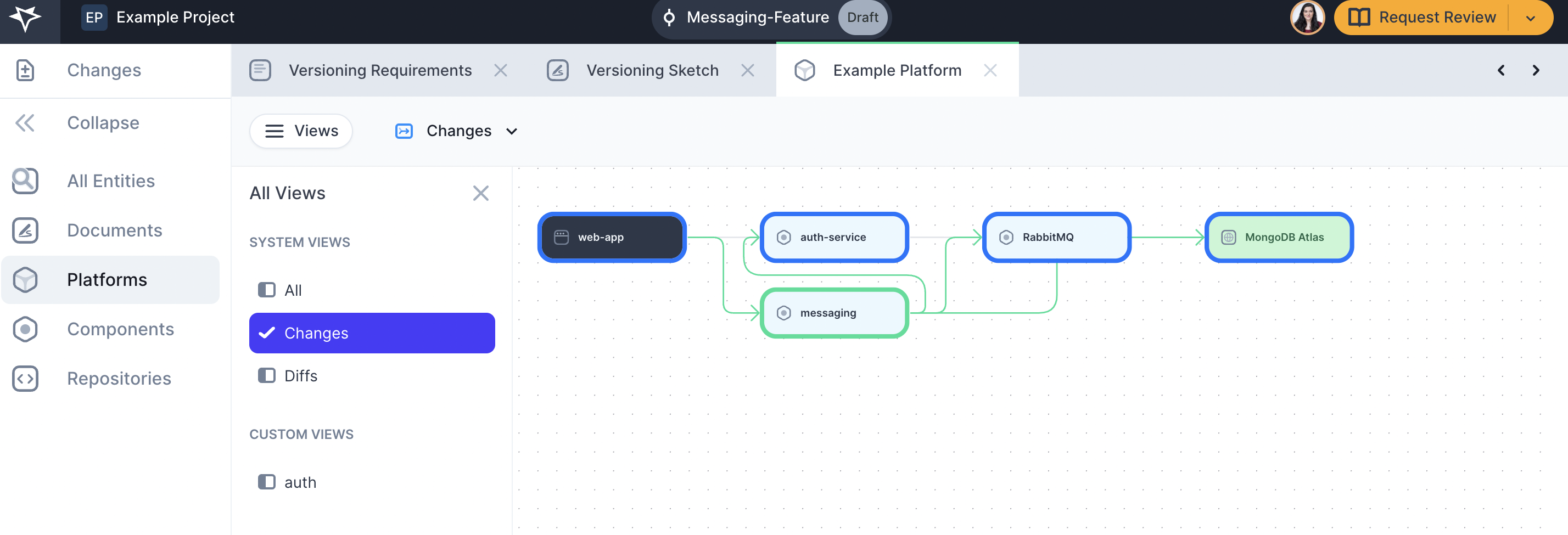
- Click on “Diffs” to visually understand the differences with your previous system architecture
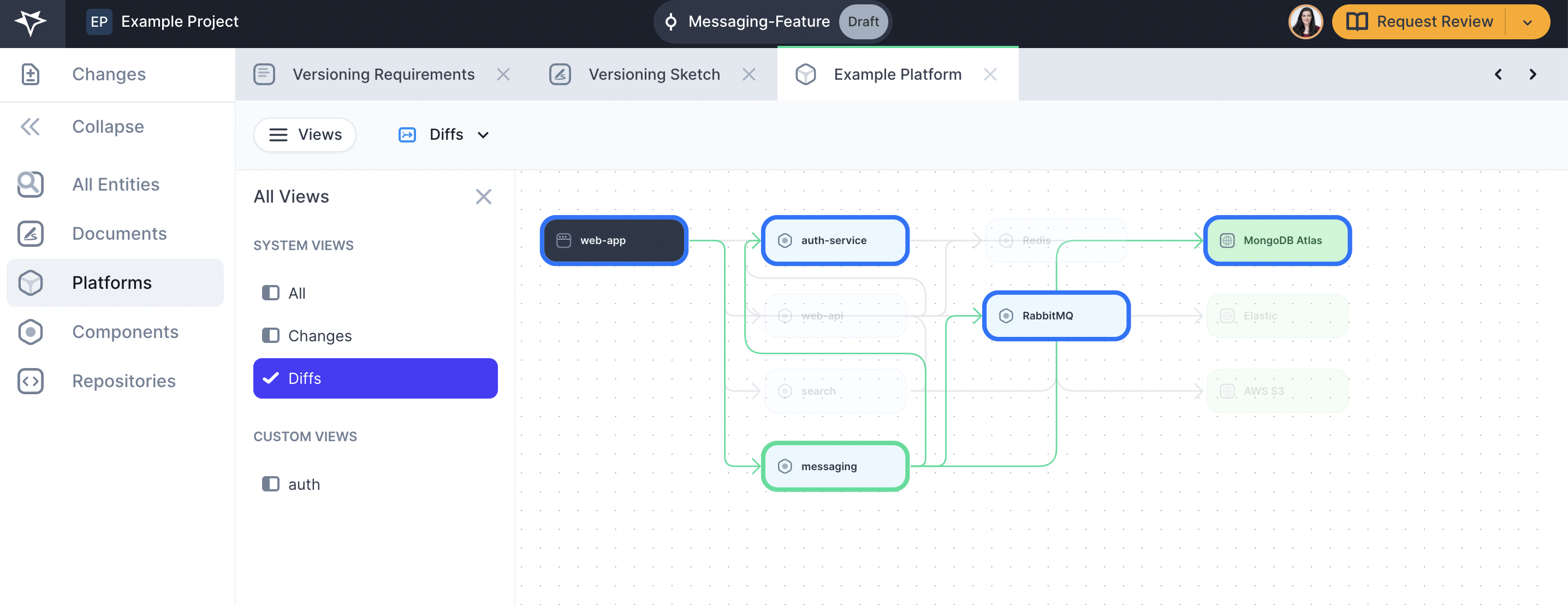
Next Steps
You did it! What’s next?