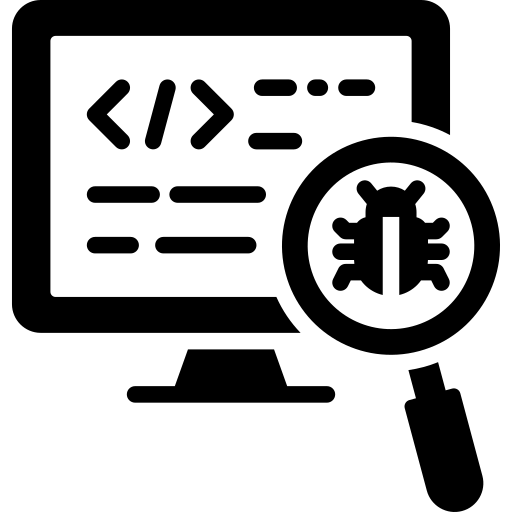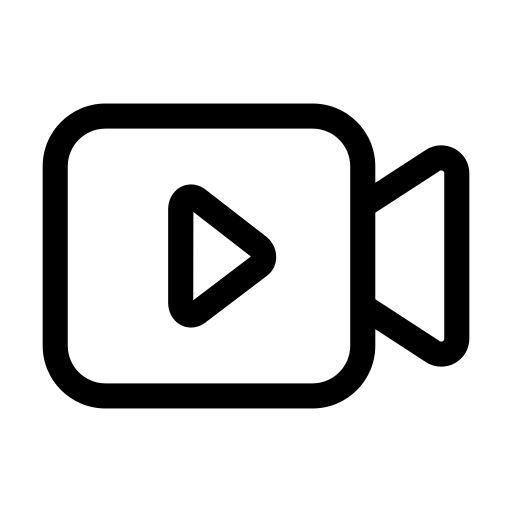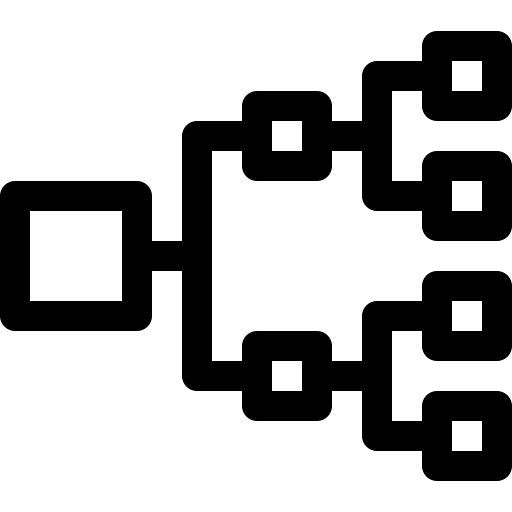Guide
Software Design Document Template: Tutorial & Examples
Table of Contents
Software design documents are the starting point for creating new software applications or features. They serve as blueprints that highlight important information, such as the problem being solved and the new application’s design, architecture, and deployment details. However, software design documents often have shortcomings, such as being too long or complex for stakeholders to engage with, being too low-level for nontechnical stakeholders, or failing to present alternative approaches for a particular solution.
This article demonstrates how to write effective design documents and provides three software design document templates to help kickstart your next project. Each template highlights a different business type and architecture design, so you can pick the template that best suits your needs.
Summary of key software design document concepts
Here is a quick summary of the key concepts we will explore:
| Concept | Description |
|---|---|
| Why software design documents are important | These documents define functional requirements, align stakeholders, and streamline the design process. |
| Software design documents vs. architectural decision records | Understand the difference between software design documents and architectural decision records. |
| Core elements of a software design document | Effective software design documents should include core components such as a problem statement, recommended solution, other solutions considered, impacted stakeholders, and references to related documentation. |
| Software design document template examples | Software design documents should be tailored to different business types and architectural designs. The examples covered in this article include a microservices social media platform, a monolithic banking application, and a serverless AI-powered image application. |
| Best practices for writing software design documents | Key practices include clearly defining problems, tailoring documents to different audiences, and using diagrams. |
Why software design documents are important
Software design documents are a critical first step in releasing a new feature or application. Here are some of the key roles they play in the design process:
- Define software functionality: Software applications are iterated and improved upon over time as organizations introduce new features to better serve their customers. Design documents track the evolution of software applications and features over time, show the reasoning behind certain design decisions, and provide historical context for developers currently working on the project.
- Facilitate alignment with partner teams: Partnering teams need a space where they can weigh in on decisions and influence the direction of the software application. Design documents act as a central hub for decision-making and help product, QA, deployment, DevOps, and documentation teams align and collaborate effectively.
- Catch problems early: Going through the process of designing a solution helps you identify and fix potential issues early in the development process. Performing these fixes early saves you and your team members time, saves your organization money, and keeps the project on track.
- Standardize the design process: Regularly using software design documents, highlighting their benefits, and performing regular system design reviews may encourage others in your organization to do the same. Standardizing the design document and design review phases for all new features and applications ensures that key aspects of design, implementation, and quality control are consistently addressed across the organization. In other words, consistent software development practices lead to more predictable and successful outcomes.
Software design documents vs. architectural decision records
Software design documents (SSDs) serve as a comprehensive guide for your application. Although they have some similarities to architectural decision records (ADRs), SSDs and ADRs serve different purposes throughout the project.
SDDs are blueprints for the overall design and structure of a system and outline the key steps necessary to build and deploy it. They are created early in the development process once general requirements are clear but before implementation starts. Their scope is broad and can include high-level architecture decisions, UI/UX changes, database and API changes, security and performance considerations, deployment strategies, and more. SDDs help product and development teams align early to ensure the proposed solution meets all requirements before spending resources developing it.
ADRs, on the other hand, focus solely on system architecture decisions and their justifications. They are living documents that record the context, considered options, consequences, and rationale for each significant architecture decision. This would include decisions like onsite vs. cloud hosting, database selection, choosing a system architecture style, and any other major architecture decision that would meaningfully impact the system. ADRs’ primary audiences are developers, architects, and new team members. When reading an ADR, these individuals should gain a complete history of the system architecture and understand the reasons why it evolved to its current state.
It is important to note that SSDs and ADRs are complementary documents. Both should be referenced and updated as the system evolves.
Core elements of a software design document
When writing software design documents, it is essential to provide relevant information while keeping the document concise and focused to encourage stakeholders to engage with it. Software design documents include a combination of text, architecture diagrams, sketches, wireframes, and example code. We recommend including the following sections in your document.
Problem statement
Provide a high-level summary of the feature or application you want to develop. This overview should be concise. Do not go into the details of your solution yet—instead, write a high-level overview of the problem that both technical and nontechnical stakeholders can understand.
Recommended solution
Present your solution to the problem statement. Discuss the tradeoffs you must make when selecting this solution over others. Consider the following areas when presenting your solution:
- System architecture changes: Outline the system architecture modifications needed to implement the new feature or application. Use architecture diagrams to depict what is changing with your design. Architecture diagrams must highlight new components and how they interact with existing systems.
- UI/UX changes: Highlight changes to the user interface (UI) or user experience (UX). Use visual aids, such as wireframes or sketches, to illustrate how the new feature functions from the user’s perspective.
- Database or API changes: Outline any required database schema or API changes. If you introduce new API methods or database fields, they must be clearly defined and any necessary code samples provided.
- Potential risks: Every new feature or application introduces a degree of risk. Consider the potential risks your feature might bring and state how you will mitigate these risks in the event of a disaster.
- Security considerations: When handling sensitive data or user login actions, you must consider the security of your solution. The industry you work in might also be a factor here, as some industries have strict compliance standards (such as GDPR or HIPAA) that must be followed.
- Deployment strategy: Your solution needs a deployment plan. If you work at an organization with well-established deployment pipelines, you might need one sentence stating that you follow the standard process. However, if your solution differs from the typical deployment strategy or your organization has no standard practice, you should state your deployment plan in your design document.
You will see examples of these considerations in the software design document template examples later in this article.
Other solutions considered
Solving complex engineering problems is about weighing tradeoffs, and there are always multiple solutions to any problem. You must explore different solutions in detail. Investigate each solution, document its tradeoffs, and state clearly why your chosen solution is best within the context of your application or business.
This approach builds stakeholder confidence by providing justification for the chosen solution, peace of mind that other options have been carefully considered, and transparency into the reasoning behind the decision. It also helps prevent bias, such as engineers selecting solutions or approaches they are already familiar with instead of choosing the optimal solution for a particular problem.
Impacted stakeholders
You must keep your team members and stakeholders informed of any changes that may affect their areas of expertise. Document how your proposed solution would impact different teams and what you need from them to implement the solution successfully. Design documents can be written by anyone in an organization to implement change or launch a new initiative. Keep these different audiences in mind when writing the design document::
- Engineering team: Software architects and engineers handle the technical side of the implementation. They evaluate design choices against requirements and help make informed decisions on architecture, scalability, and performance.
- Product team: Consult product leads during the design stage to ensure that your proposed solution effectively solves the problem users face.
- QA team: Consult your organization’s QA team to create a well-structured test plan. Comprehensive testing ensures that the new feature functions as expected. The test plan should include details about unit tests, parts of the solution that may require manual testing, and any required automated test suite updates.
- UI/UX team: The UI team can help inform decisions about new UI features and review the sketches you include in your design.
References
This section should be used as a hub for important links, notes, chat logs, or other material essential to the design of your solution.
Selecting a tool
Choosing a tool to create your software design document can have implications on the scope and capabilities of that document moving forward. Many teams choose to use tools like traditional word processors, wiki pages, or static, standalone diagramming tools. These tools can capture information at a moment in time, but they fail to integrate multiple types of content seamlessly, keep pace with the system as it evolves, or provide visibility into how the system actually behaves in production. As a result, software design docs become fragmented, outdated, and disconnected from the system they describe.
Effective software design documents are living. Look for tools that:
- Integrate text, diagrams, code snippets, and API blocks in one place.
- Automatically keep architecture diagrams up to date as the system evolves.
- Support collaboration by making documentation visible, shareable, and easy to comment on.
- Allow you to execute API calls and code blocks to demonstrate–and, once it’s built, validate–how the system should behave.
- Include AI features to quickly generate content based on natural language.
Tools like Multiplayer combine these capabilities and help teams create design documents that evolve alongside the system, keep design decisions aligned, and provide a clear, actionable reference for engineers, product managers, and QA teams.
Software design document template examples
Design documents can (and should) vary based on use case. This section provides software design document templates for three different types of applications:
- A monolithic social media platform migrating to a microservices architecture
- A banking application built on a monolithic application
- An AI-powered image application built on a serverless architecture
You can use these relatively simple templates as a starting point and customize them to meet your team’s specific needs.
Microservices social media platform template
Problem statement
Our current monolithic social media platform architecture is increasingly difficult to maintain, scale, and modify as the user base and feature set expand. This design restricts our ability to deploy updates independently, creates scalability bottlenecks, and increases the risk of downtime, as issues in one feature can impact the entire platform.
Full-stack session recording
Learn moreRecommended solution
We propose migrating from a monolithic architecture to a microservices architecture to enhance scalability, fault isolation, and flexibility. The social media platform uses a different microservice for each user-facing feature. For example, one service for posts, one for notifications, etc. Each service will be developed and tested separately.
Tradeoffs:
- Advantages: Scalability, fault isolation, independent deployments, and smaller, more manageable codebases. If there are issues with one service, such as news feed generation, these issues are isolated and do not cause the entire platform to fail.
- Disadvantages: Increased complexity in managing distributed systems, potential latency from interservice communication, and the need for comprehensive monitoring and logging infrastructure. A social media platform with dozens or hundreds of microservices requires complex management of service dependencies, making it challenging to coordinate interactions between services like user profiles, activity feeds, and search.
System architecture changes
The monolithic application will be broken into the following services:
- User Service: Used for user registration and profiles
- Post Service: Creates posts
- Comment Service: Lets users comment on posts
- Notification Service: Notifies users in real time
- Media Service: Processes images and videos
- Analytics Service: Provides backend analytics service for engagement
Each microservice has its own database to maintain data independence. For example, the User Service manages a Users table, the Post Service manages a Posts table, etc.
Architecture diagram
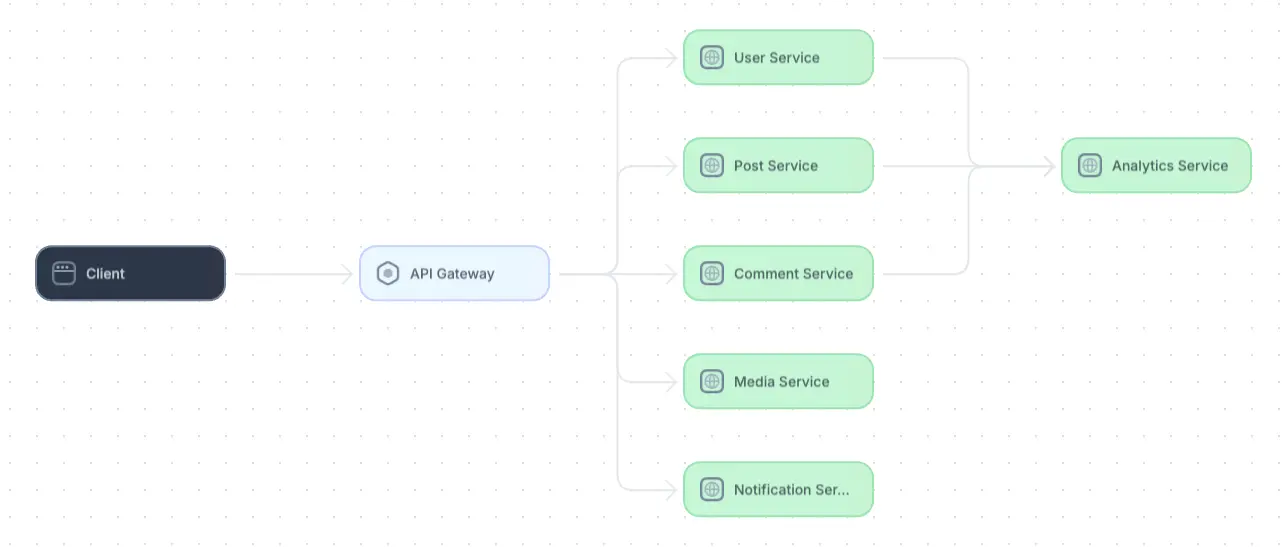
API changes
These API endpoints will be used to interact with each microservice. For example:
- User Service:
- POST /users — Register new user
- GET /users/{id} — Get user profile
- Post Service:
- POST /posts — Create a post
- GET /posts/{id} — Get post details
Potential risks
- Service latency: Communication between services might introduce latency.
- Proposed mitigation: Cache frequently accessed data that does not change often, such as user profiles, to reduce the number of calls to the APIs.
- Data consistency: Since each microservice has its own database, maintaining data consistency presents a challenge.
- Proposed mitigation: Use a message broker to implement eventual consistency across services.
Other solutions considered
- Retain monolithic architecture: Keeping the monolithic approach would limit our ability to scale and deploy features independently, increasing the likelihood of bottlenecks and system-wide failures. This solution does not align with our scalability goals.
- Serverless architecture: The high level of real-time interactions in a social media platform made microservices a better fit due to their low latency relative to a serverless option.
Impacted Stakeholders
- Product: The complexity of migrating to a microservices architecture will impact rollout and prioritization timelines. The product team will need to redefine feature roadmaps to align with phased migrations and prioritize features that support breaking down monolithic functions.
- Development: The development team will need to clearly define service boundaries, establish API contracts for each service, and divide development efforts between services. In addition, the added complexity of microservices will require additional training in microservice management tools, message brokers, and caching technologies.
- DevOps: The DevOps team will need to set up CI/CD pipelines and configure consistent monitoring and logging for each service. They will also need to establish automated rollbacks, scaling policies, and infrastructure management to ensure that each service runs reliably and can handle increased load as needed.
- QA: The QA team should be contacted to discuss a comprehensive testing strategy across microservices. This will include unit, regression, and end-to-end tests for each service as well as tests to validate the performance, security, and functionality of integrations between services.
References
Links to meeting notes:
- Current architecture analysis meeting
- Microservices architecture design meeting
- Migration strategy meeting
- Infrastructure and DevOps strategy meeting
Educational resources:
Links to API contracts:
- User service
- Post service
- Comment service
- Notification service
- Media service
- Analytics service
Interact with full-stack session recordings to appreciate how they can help with debugging
EXPLORE THE SANDBOX(NO FORMS)
Monolithic banking application template
Problem statement
To support our growing customer base, we need a reliable, secure platform for managing bank accounts, viewing transactions, and transferring funds.
Recommended solution
We will use a monolithic architecture for its simplicity and relative ease of deployment. All functionalities will be contained within a single codebase and share a unified database.
Tradeoffs
- Advantages: Simplicity, single deployment unit, easier to develop for our small team, and simpler testing
- Disadvantages: Lack of scalability, potential difficulties in maintaining and updating the system as it grows, and limited fault isolation
Architecture changes
The system is designed as a single monolithic application with the following components:
- Authentication: User login
- Account management: Allows users to interact with their accounts
- Transaction: Handles the movement of money and transaction data
- Reporting: Creates downloadable bank statements
- Admin: Used by the customer success team to perform actions on customers’ behalf
All components use a single relational database to store data.
Architecture diagram
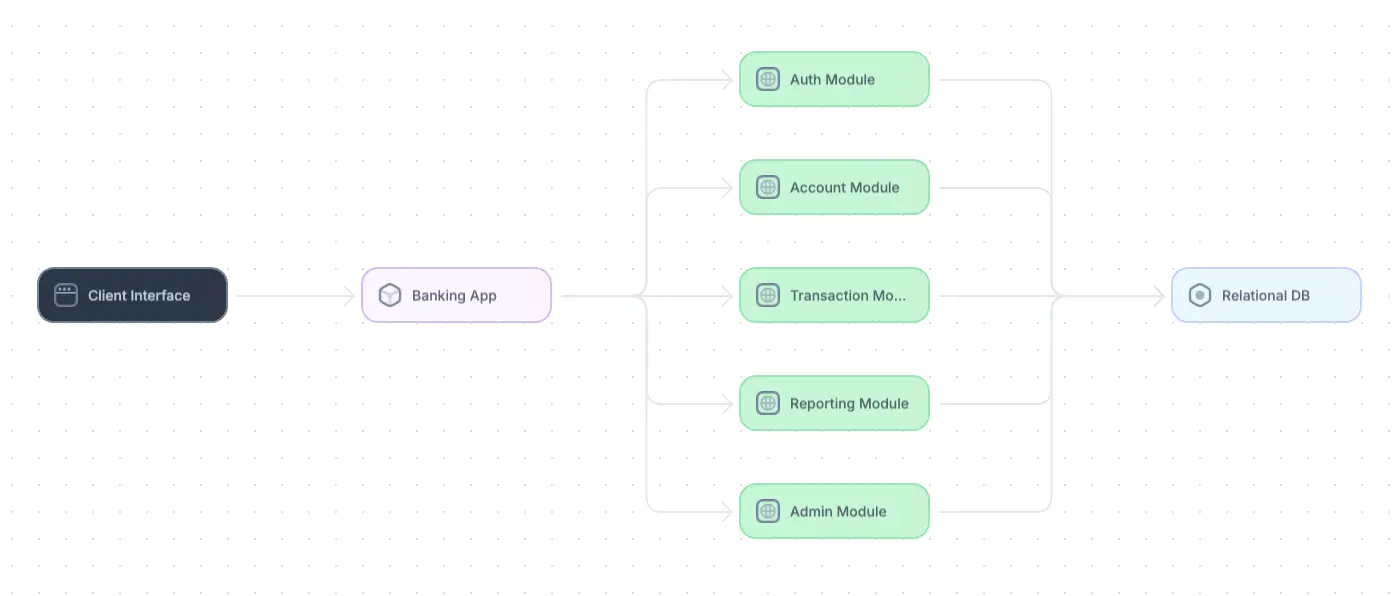
UI/UX changes
Key UI components include the following:
- Login page: Allows users to register a new account or log in with their existing accounts
- Dashboard: The user’s home page, where users see their current balances and their most recent transactions
- Transactions page: Where users send money to and from their accounts
Wireframe sketch
A wireframe sketch shows the user dashboard.
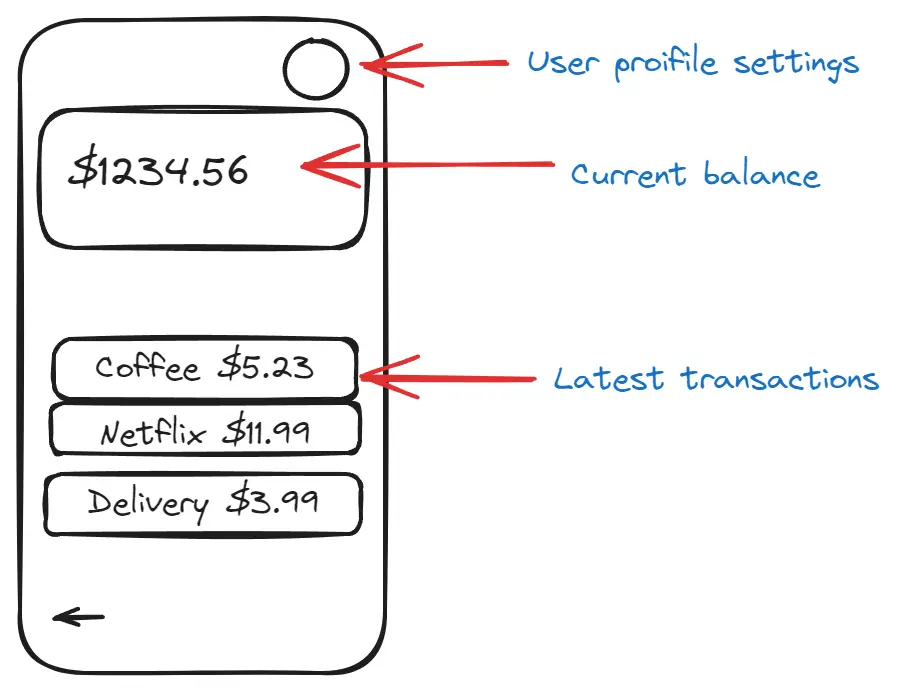
Database changes
The monolithic application uses a single relational database to manage the following tables:
- Users table: Key columns are username, password, and personal details.
- Accounts table: Key columns are account type, balance, and owner.
- Transactions table: Key columns are transaction ID, amount, timestamp, and involved account IDs.
- Admin table: This table records administrative actions. Key columns are action type, time stamp, and the user ID and account ID associated with the action.
Potential risks
- Security: Handling financial transactions and sensitive user information increases the potential for malicious actors attempting to access the system.
- Proposed mitigation: Implement industry-standard encryption and multi-factor authentication for logins. The centralized nature of a monolith also presents fewer attack surfaces than a distributed solution.
- Compliance: Adhering to industry regulations for handling sensitive financial data is an essential requirement but also complicates development.
- Proposed mitigation: Conduct regular security audits and ensure all team members are aware of relevant security requirements and best practices. Document important security procedures in a central, easily accessible location. Proactively monitor user activity for suspicious actions.
Deployment strategy
We will use a blue-green deployment strategy to reduce downtime during updates and allow the application to be rolled back to a previous version in case of any issues.
Maintain two identical environments, blue and green. Deploy a new version to the green environment and, if successful, switch traffic to it. Switch traffic back to the blue environment in the event of issues.
Other solutions considered
- Microservices architecture: We considered microservices for scalability and fault isolation. However, migrating existing systems while ensuring security would be too great of an effort.
- Serverless architecture: Serverless architecture was an option for cost-effective scaling. However, the real-time nature of banking transactions and the need for low-latency responses made this solution less optimal.
Impacted stakeholders
- Product: The product team will need to define functional requirements for all core features (e.g., account management, transactions, payments, reporting) and prioritize features based on customer and business needs. They will also need to reach out to business executives to ensure the application aligns with industry regulations and banking standards.
- Development: The development team will need to agree on a tech stack and implement design patterns to keep the codebase secure and maintainable as the application scales. They should also collaborate with the security team to establish secure coding practices.
- QA: Testing is critical due to the nature of financial transactions. In addition to functional and performance testing, QA must develop a comprehensive suite of security and compliance tests to ensure the system adheres to all regulatory requirements.
- Security: The security team will need to design and enforce policies related to access control, encryption, and secure transaction processing. In addition, they will need to develop a plan for conducting risk assessments and penetration testing.
- UI/UX: The UX team should collaborate with security to integrate multi-factor authentication flows and clear prompts for secure actions into the design. They will also need to ensure that the design is intuitive and accessible for all users and communicates necessary disclosures and legal text where applicable.
- DevOps: In addition to implementing the blue-green deployment strategy and unified monitoring and logging, DevOps will need to collaborate with other teams to provision development and testing environments, integrate security and compliance approval checkpoints in the CI/CD pipeline, and set up role-based access control for infrastructure.
References
Links to meeting notes:
- Technology stack selection meeting
- Compliance and security requirements review
- Test strategy and QA review meeting
- Database design and optimization meeting
Relevant compliance standards:
- Payment card industry data security standard (PCI-DSS)
- General data protection regulation (GDPR)
- Federal financial institutions examination council (FFIEC)
- Gramm-Leach-Bliley Act
One click. Full-stack visibility. All the data you need correlated in one session
RECORD A SESSION FOR FREEServerless AI-powered image application template
Problem statement
We need a scalable and cost-effective solution for on-demand image processing that enables users to upload images and then use AI algorithms to classify, tag, and gain insights about the images.
Recommended solution
A serverless architecture will be used to deploy an AI-powered image classification service. The system relies on cloud functions from AWS Lambda to handle image uploads, trigger the AI model for image analysis, and return results to the user.
Tradeoffs:
- Advantages: Automatic scaling, cost-effectiveness, seamless integration with cloud AI services, and no need to manage infrastructure
- Disadvantages: Cold start latency, potential vendor lock-in, limited control over underlying infrastructure, and challenges in handling real-time, low-latency tasks
System architecture changes
The architecture uses the following serverless components:
- API Gateway: REST APIs for image uploads and to return results to the user
- Cloud Functions (AWS Lambda): Triggered when an image is uploaded; cloud functions process the image and interact with the AI model
- Managed AI Service (AWS Rekognition): A pretrained image classification model hosted on a managed cloud AI platform, in this case, AWS Rekognition, that classifies and tags images based on content
- Object Storage (S3/Cloud Storage): Stores the uploaded images
- Database (Serverless NoSQL): Stores metadata, user information, and processed image insights
Architecture diagram
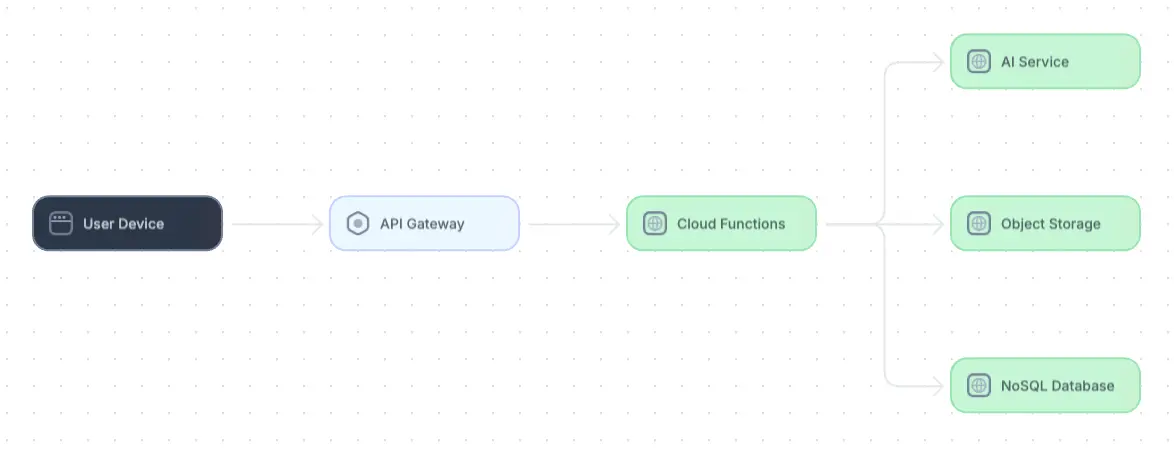
Example source code
Here is an example of an AWS Lambda cloud function:
def handle_image_upload(event):
image = event['file']
file_name = generate_unique_filename()
upload_to_s3(bucket_name, file_name, image)
labels = call_rekognition(bucket_name, file_name)
return success_response(labels)Potential risks
- Cold start latency: Serverless functions can experience cold start delays, especially if the application is idle for extended periods. This could impact the user experience.
- Proposed mitigation: Use provisioned concurrency or optimize function code to improve performance.
- AI model performance: Pretrained models may not perform as expected on all image types, leading to inaccurate classifications or poor insights.
- Proposed mitigation: Continuously evaluate and fine-tune models based on feedback, or switch to custom models.
Other solutions considered
- Monolithic architecture: We considered a traditional monolithic architecture where all components, including the AI model, are deployed on a single server. However, this was dismissed because of the high infrastructure maintenance costs and limited scalability.
- Microservices architecture: Microservices were also considered, but the additional complexity and need for managing infrastructure did not align with the project’s cost-effectiveness, timeline, and scalability goals.
Impacted stakeholders
- Product: The product team will need to define supported image categories and ensure they align with AWS Rekognition. They will also need to define accuracy thresholds and acceptable response times to ensure the user experience aligns with business goals.
- AI/ML: The AI team will need to evaluate the baseline accuracy of AWS Rekognition and identify image types or other conditions that may lead to less accurate results. They should also work with DevOps to track metrics related to the model’s error rates, performance, and classification accuracy over time.
- Development: Given potential latency issues, the development team should prioritize performance by minimizing API calls to AWS Rekognition and working with DevOps to optimize serverless functions’ concurrency settings.
- QA: The QA team will need to include test cases for handling network issues with retries or fallback options for service outages. They should also create a benchmark dataset with images in different categories that can periodically verify AWS Rekognition’s consistency in returning expected results.
- DevOps: DevOps will need to configure the serverless infrastructure and choose a deployment strategy for serverless functions. They will also need to choose tools for monitoring and logging to gain visibility into serverless functions and AWS Rekognition API calls.
- UI/UX: In designing the user interface for uploading images and viewing results, the UX team should prioritize accessibility and ease within the image upload flow. They should also design progress indicators to display while images are being processed given potential latency issues with serverless functions and the AI service.
References
Links to meeting notes:
- AI model review and assessment meeting
- Image category selection meeting (product/ML teams)
- Performance testing and quality assurance planning
Relevant documentation:
Best practices for writing software design documents
The template examples above provide a helpful starting point for creating effective design documents. However, real-world use cases will require teams to explore various template styles, rework them to fit the specific application or feature, and add or remove sections as needed.
To help create effective design documents, we recommend keeping the following best practices in mind:
- Clearly state the problem being solved: Start your document by outlining the problem the new feature hopes to address. Different individuals in your organization may be able to assist with different types of problems, and writing your problem statement at the top of the document ensures that the correct audience finds your document.
- Write your document with your audience in mind: Write your document for its intended audience. For example, nontechnical stakeholders might need more high-level explanations, while technical leads and engineers appreciate detailed architecture diagrams and code samples.
- Use visual aids, diagrams, and sample code: Visual aids like architectural diagrams, wireframes, and sample code help clarify complex ideas and make the document easier to understand.
- Collaborate with peers and partner teams: Engage key stakeholders early in the process, such as product managers and QA teams. Their feedback helps refine the design, catch potential issues, and avoid misunderstandings or costly redesigns later in the project.
- Perform sufficient upfront design: Strike a balance between upfront and iterative design. Upfront design brings clarity to a project, but you must also remain flexible to accommodate late-stage changes and priority shifts. A well-crafted design document specifies which parts of the system are expected to remain consistent and which areas may require future changes.
- Agree on a template: To speed up the design process and get faster reviews, use a consistent template for software design documents across projects. This cuts down on rework and helps stakeholders quickly navigate the document to review relevant sections.
- Keep the document modular and organized: Segment your document into clear, logical sections. Walls of text are difficult to read and discourage reviewers from engaging with the content.
Stop coaxing your copilot. Feed it correlated session data that’s enriched and AI-ready.
START FOR FREELast thoughts
This article presents fundamental principles for creating effective software design documents. You can speed up the process of creating design documents using the templates we provided.
For a complete solution to software design documents, check out Multiplayer, which alleviates many of the pain points discussed in this article by offering a suite of features to help teams collaborate on architecture design, automate diagram creation and maintenance, document important system information, and utilize AI features to speed up the process.