Say Goodbye to Outdated Documentation: Meet Multiplayer’s System Dashboard and Auto-Documentation
Multiplayer automates the tedious task of creating and maintaining system documentation, while also facilitating collaboration and shared understanding across distributed teams working on complex, evolving software systems.
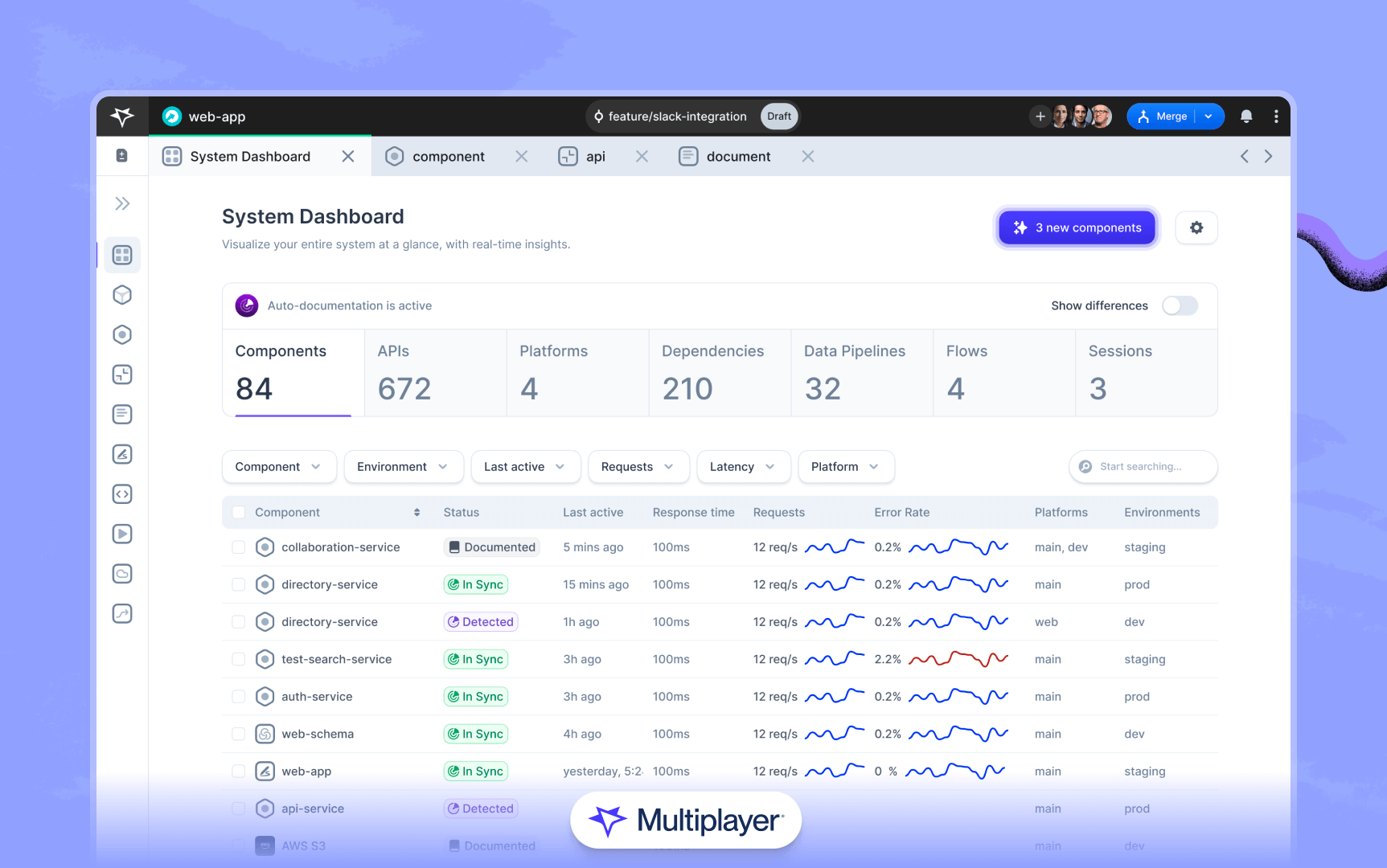
Engineering teams are under constant pressure to deliver software faster—without sacrificing quality or maintainability. Yet, how often are precious hours lost to chasing scattered, incomplete, or outdated documentation? Worse yet, how much institutional knowledge is lost when key team members leave and your documentation wasn’t kept up to date?
At Multiplayer, we believe documentation should never be a liability. That’s why we created the System Dashboard and introduced Auto-Documentation—a dynamic, always up-to-date view of your entire system architecture, including components, dependencies, APIs, and more.
Our mission is simple: to equip developers with the tools they need to tame the complexity of modern distributed systems, reduce cognitive overhead, and foster seamless collaboration.
The Problem with Traditional System Documentation
Every engineering team has experienced standing around a whiteboard, meticulously mapping out the system architecture. While the exercise feels productive at the moment, it typically leads to these three outcomes:
- Someone writes “Do not erase,” and the diagram lingers on the whiteboard for weeks (or months!), even as it grows increasingly inaccurate with each system update or iteration.
- Key details are inevitably missed. Depending on the level of abstraction, the diagram may fail to include critical components or real relationships—or, worse, depict relationships that don’t actually exist.
- Despite its imperfections, the diagram becomes the go-to tool for onboarding new team members or collaborating across teams, simply because it’s the closest thing to an architecture overview anyone has.
Developers recognize the importance of documentation—especially when dealing with large, complex systems composed of numerous interdependent moving parts. This complexity grows exponentially in large systems managed by equally large, distributed teams with varying documentation habits.
Yet, despite the clear need for documentation, it’s often relegated to an afterthought—if it’s done at all. Startups frequently deprioritize documentation in favor of delivering features, while enterprises often find the sheer volume of their software systems (or legacy systems) too overwhelming to tackle effectively.
The core issue is the enormous time and effort required to manually create and maintain documentation.
Traditional methods rely on static diagrams or documents that are error-prone, quickly outdated, and prone to fostering knowledge silos. And when diagrams are created, they often involve the tedious and cumbersome process of manually mapping edges to nodes, arranging elements to avoid collisions, and saving the file somewhere it may or may not be editable later.
Ultimately, bad documentation and no documentation lead to the same outcome: wasted time. Developers are left digging through code to guess how something works or chasing down the original authors—if they’re even still around—to get the answers they need.
Introducing the System Dashboard
There is no upper limit to the complexity a modern software system can reach and expecting engineering teams to manually maintain accurate documentation is not sustainable.
As your system evolves incrementally and continuously, so should your documentation—without imposing additional manual overhead on your team to track every change.
That’s why we’re thrilled to introduce the Multiplayer System Dashboard: a comprehensive, real-time, and automated overview of your entire system architecture.
With the System Auto-Documentation functionality, we leverage OpenTelemetry to automatically discover, track, and document components, APIs, dependencies, platforms, and more within your system. Changes are captured as they happen, giving teams the ability to track diffs over time and understand how the architecture is evolving.
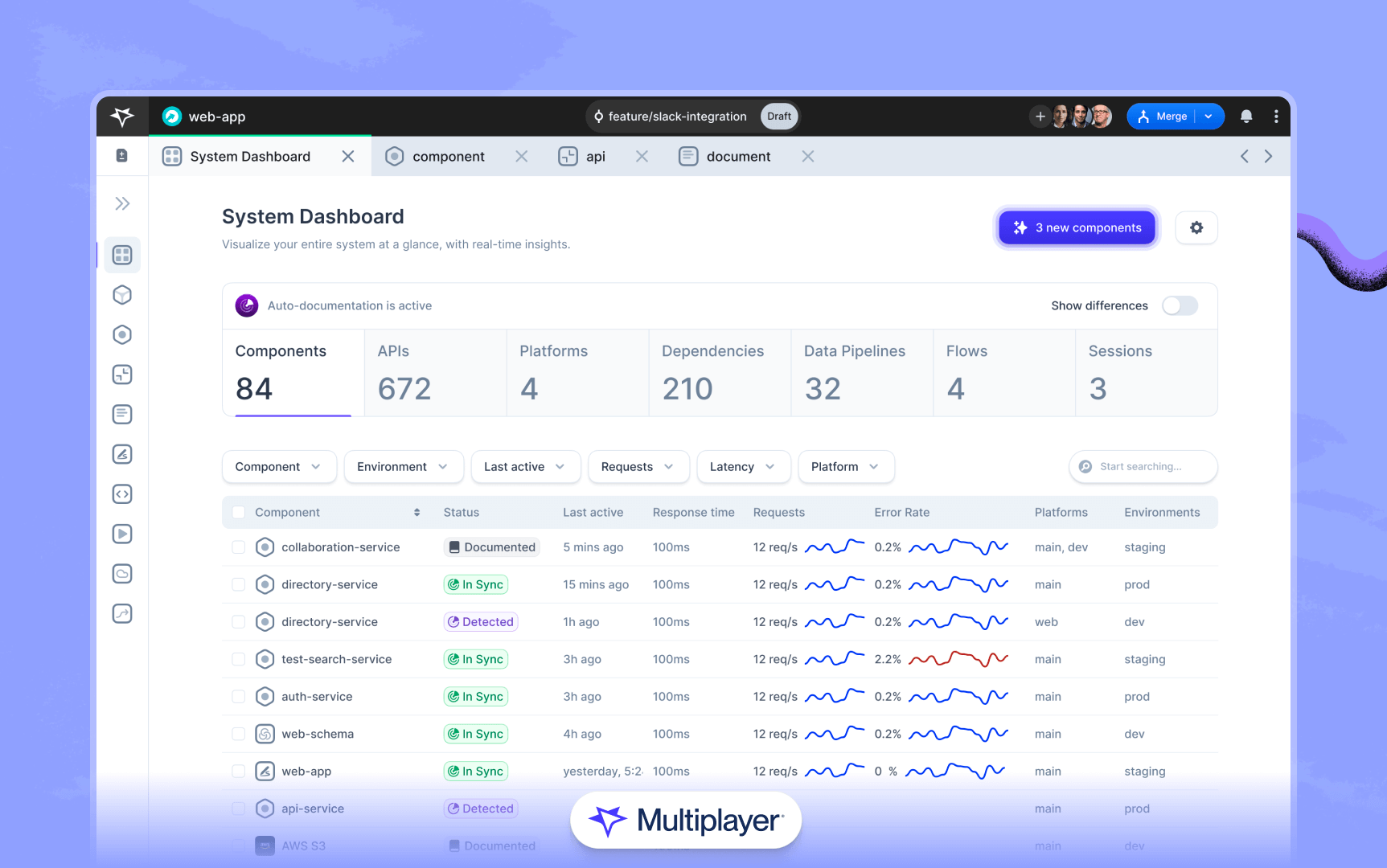
The System Dashboard serves as a central location with real-time information about any discrepancies between your documentation and your running system. Your entire team can access, review, and discuss the system information together.
Why Auto-Documentation is a Game Changer
If you’re still unconvinced, here’s a list of 6 reasons why Auto-Documentation addresses some of the most pressing challenges faced by modern engineering teams, transforming how they manage and understand their systems:
1. Eliminating the Overhead of Manual Documentation
Manually creating and maintaining accurate architecture diagrams and API documentation is a time-consuming task that quickly becomes unmanageable as systems grow and evolve—especially in distributed environments with global teams. Multiplayer automates this process by continuously discovering and documenting components, dependencies, and APIs, ensuring your system is always accurate and up-to-date.
2. Making Sense of Legacy Systems
Legacy systems are infamous for their complexity: missing or outdated documentation, tangled interdependencies, and knowledge gaps caused by the departure of original developers. Multiplayer’s auto-documentation feature enables teams to reverse engineer these systems, automatically generating accurate and actionable architecture information. This empowers teams to modernize confidently, reduce technical debt, and safely evolve their infrastructure.
3. Preserving Institutional Knowledge
Software developers stay at a job for an average of 1-2 years. Because of this, organizations face significant risks of knowledge loss as team members leave. Undocumented tribal knowledge, outdated documentation, or missing decision histories exacerbate this problem. Multiplayer safeguards institutional knowledge by centralizing and automatically documenting your system architecture, ensuring critical insights are preserved and always accessible, regardless of team changes.
4. Accelerating Debugging
Debugging distributed systems without a real-time, centralized view of architecture can feel like solving a puzzle in the dark. Multiplayer centralizes system information - from both the backend and the frontend - offering developers everything they need to quickly diagnose and resolve issues. This reduces wasted effort and accelerates resolution times.
5. Avoiding Architectural Technical Debt
Uninformed decisions made with incomplete or outdated system knowledge are a recipe for inefficiency and technical debt. Multiplayer provides the visibility needed to make safe, informed decisions, enabling teams to evolve their systems while minimizing bottlenecks and inefficiencies. A clear, accurate view of the system architecture helps teams avoid costly errors and ensures a smoother evolution of the system.
6. Faster Onboarding and Knowledge Sharing
Onboarding new team members to a complex system can be daunting. With Multiplayer, new developers gain immediate access to a centralized, up-to-date view of the system architecture, allowing them to ramp up quickly. This streamlined knowledge-sharing process reduces onboarding time and improves cross-team collaboration, enabling new hires to contribute faster.
Try Multiplayer Now
Multiplayer is redefining how teams design, document, and manage complex distributed software systems—making the process more efficient, collaborative, and transparent.
Join us in our mission to make system documentation effortless and accessible. Explore Multiplayer Auto-Documentation to see how automation can eliminate the pain of outdated and incomplete documentation.
The System Dashboard and Auto-Documentation are just the tip of the iceberg in our system design toolbox. They integate seamlessly with our other tools, making it the perfect foundation for managing distributed systems:
- Platform Visualizations: Get a complete picture of how all the pieces in your system fit together, from the high-level logical architecture down to individual components with their metadata, integrations, and dependencies. These aren’t just static diagrams; they include version control features like diffs and changes, design branches, system design reviews, contextual views, and more.
- Platform Debugger: Debugging distributed systems, reimagined. Record and share deep session replays, capturing everything from frontend screens to backend distributed traces, metrics, and logs—all in one place to streamline troubleshooting.
Discover the difference Multiplayer can make for your team with a free 30-day trial of all our features.
