No More Whiteboards: Multiplayer Auto-Generates Architecture Diagrams
Multiplayer just made system architecture diagrams effortless—with auto-generated diagrams, CSV imports, and smart layouts. Say goodbye to whiteboards and hello to real-time, accurate visibility.
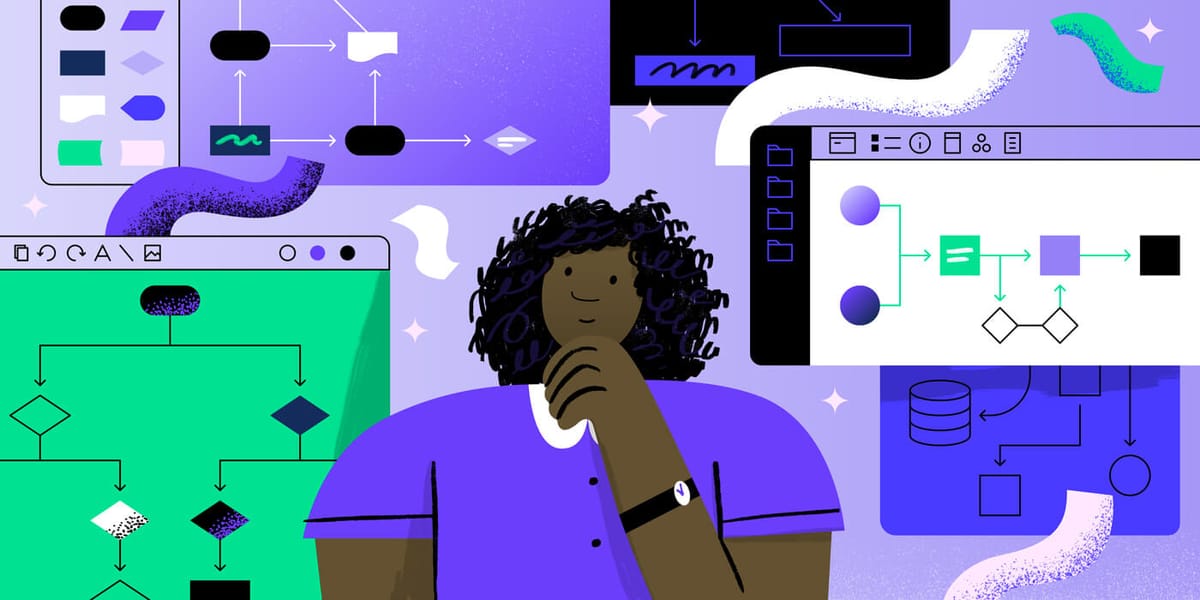
If you’ve ever wasted hours dragging boxes around in Lucidchart or updating outdated diagram images in Confluence, we hear you.
Visualizing your system shouldn’t feel like a second job—it should be part of your workflow.
That’s why we’re excited to introduce a series of new updates to Platforms that make it easier than ever to generate, organize, and customize accurate system architecture diagrams—automatically.
Three Criteria Every Architecture Diagram Should Meet
No matter which type of diagramming tool you prefer—whether it's a drag-and-drop whiteboard, diagram-as-code, or a modeling tool—there’s broad agreement that for any system diagram to be useful to a developer, it needs to meet at least three basic criteria:
✅ Thoroughness
It should represent all the key elements of your architecture—components, dependencies, and critical context like design decisions. A complete diagram lets engineers understand how the system works, verify whether it still meets business needs, and evolve it with confidence—whether that means building on top of it, refactoring, or rearchitecting it.
✅ Accuracy
A diagram is only useful if it reflects your system’s current reality. Your architecture is constantly changing—and its visual representation should keep up. A useful diagram should be a living source of truth, trusted by anyone on your team without having to worry that it’s outdated, incomplete, or some knowledge is walking out the door with a departing team member.
✅ Automation
No one wants to schedule another meeting just to update a static diagram or spend hours arranging boxes and arrows. The most valuable diagrams are the ones you don’t have to think about—automatically generated and updated from real system data, embedded in your development process, and no longer a “catch-up task” for your team.
Platform Diagrams Were Only Half the Solution
Platform diagrams were our solution for visualizing your logical system architecture—while giving developers access to all the rich context needed to truly understand how a system works: components, dependencies, APIs, environments, code repositories, release notes, and more.
They satisfied the first key criteria: Thoroughness ✅.
In addition to having a detailed visual representation of your architecture, you could create Architecture Decision Records (ADRs) via Notebooks, connect your Git repos, and list out environments—all in one place. This created a centralized, detailed view of your system’s architecture.
They also met the second criteria: Accuracy ✅.
With collaborative System Design Reviews, teams could evolve their diagrams iteratively. Changes were documented transparently, and everyone—devs, QA, DevOps, architects—had a clear picture of where the architecture was going, and why. No stale diagrams, no silos.
But there was one gap: Automation ❌.
Even with all the power of Platforms, diagrams still had to be built manually—adding each component, one by one. For teams just trying to understand their system or onboard quickly, this was still a time sink.
Focus on Automating Platform Diagrams
Our first step toward reducing the manual overhead of architecture documentation was launching Auto-Documentation. By implementing OpenTelemetry, Multiplayer began automatically detecting and tracking your system’s components, dependencies, APIs, and environments—and presenting it in a real-time System Dashboard.
This was a major leap forward: engineering teams finally had real-time visibility into their distributed systems—without hours spent on whiteboards or Zoom calls trying to reconstruct the big picture.
With our latest release, we’ve taken that automation one step further. Now, those auto-detected components can be used to instantly generate your Platform diagram—no dragging and dropping boxes and arrows, no data entry.
✅ That means we can finally check the third box: Automated.
Auto-Generate Architecture Diagrams with Platform Auto-Docs
You can now automatically populate your Platform architecture diagram using data collected through Auto-Documentation.
With Platform Auto-Docs, whether you're starting from scratch or updating an existing Platform, you can instantly add components and dependencies detected via your OpenTelemetry integration—no manual entry required.
Inside the Auto-Docs side panel, you’ll find a complete list of all detected components and dependencies across your project. For finer control over what gets displayed in your diagram, use these toggles:
- Show Auto-Docs: Show or hide all auto-detected components and dependencies in the diagram.
- Auto-select Dependents: When enabled, selecting a component will automatically include its related dependencies and connected components.
This gives you a fast, flexible way to build accurate architecture diagrams—backed by real system data.
Creating a Platform Diagram from scratch with Auto-Documentation data
Import Existing Diagrams Without Telemetry Data
If you haven’t instrumented your system with OpenTelemetry yet—or if you're mid-migration—you can still start visualizing your architecture right away.
We’ve added multiple import methods to help you bring your existing architecture knowledge into Platforms:
- CSV Import: Upload a CSV of your components and dependencies. You can also download our example template, add your data, and upload it back in.
- Diagram Image Import: Upload images of your existing architecture diagrams (.png, .jpg, .jpeg). Our AI Assist feature will scan the diagram and automatically extract components for your review.
Now, even teams without telemetry in place can jumpstart visibility and system modeling in minutes.
Creating a Platform Diagram from scratch by importing a CSV file
Auto-Layout Options: Tree vs Flow Diagrams
Once you’ve added your components, you can now choose how to visualize and organize your architecture with new auto-layout options.
Multiplayer now supports two modes of layout control:
- Auto Layout: Components are automatically positioned and aligned for a clean, readable diagram—no manual dragging needed.
- Manual Layout: Prefer full control? Drag and drop components wherever you want.
And for both layout types, you can now switch between two diagram styles:
- Tree Diagram: Displays hierarchical relationships, great for mapping dependencies from a central service or entry point.
- Flow Diagram: Shows directional relationships and sequential workflows between components.
No more messy whiteboards or guesswork—just clean, structured system diagrams tailored to how you work.
Changing the Platform Diagram layout
Try Multiplayer Now
Whether you're building a new application from scratch or bringing order to an existing legacy system, Multiplayer gives you the tools to understand, evolve, and collaborate on your architecture—without the overhead.
✅ Real-time architecture diagrams
✅ Auto-detected components and dependencies
✅ Support for teams at any stage of their software development journey
Try Multiplayer today and see your system come to life. Start for free or book a demo to explore what’s possible.
